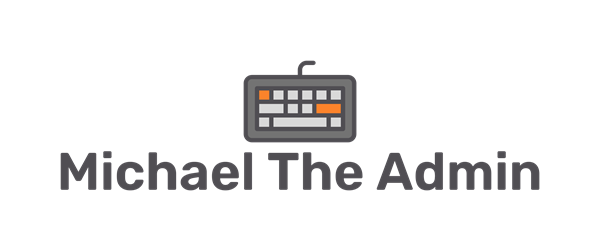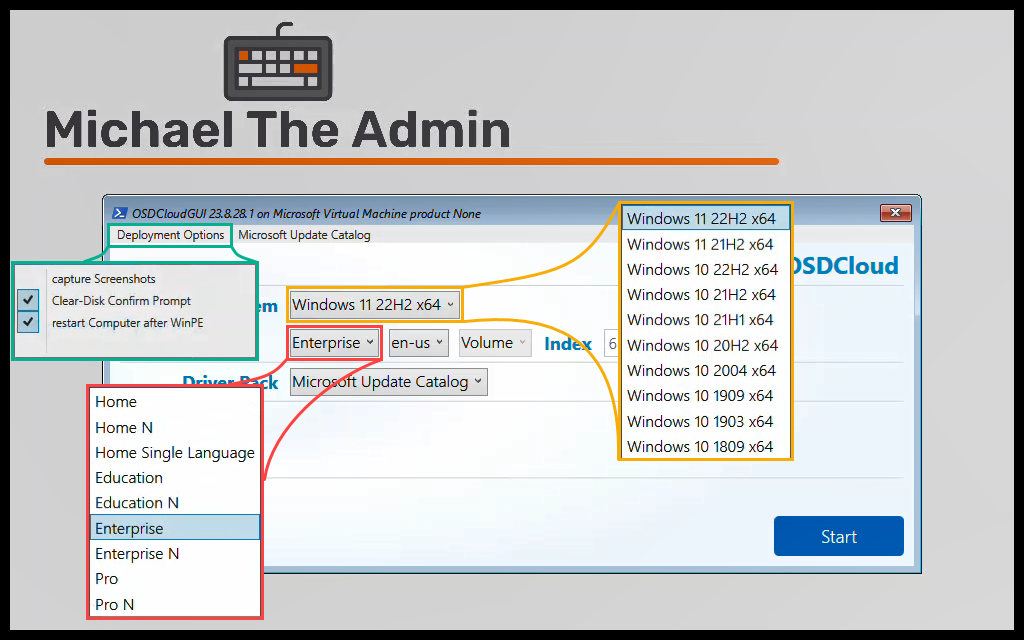This series will be similar to my last past about OSDCloud’s SetupComplete options:
But this time we will go over the HP Functions that are available in OSDCloud. There is a lot to cover so lets start with some general information of what is available, and dive deeper into the different functions in future posts.
Part 1 – You are here
Part 2 – OSDCloud with HP Funtions: Loading OSDCloudGUI – Part 2 – Michael the Admin
Part 3 – OSDCloud with HP Functions: Updating TPM and BIOS – Part 3 – Michael the Admin
HP Funtions
Back in March 2024 with the OSD module version 24.3.6, @gwblok added some HP Enhancements that allow us to update the TPM, BIOS (System Firmware), and the ability to run the HP Imaging Assistant for Drivers and Software.
This gives us the ability to Deploy the most update to date and secure machines when deploying our OS.
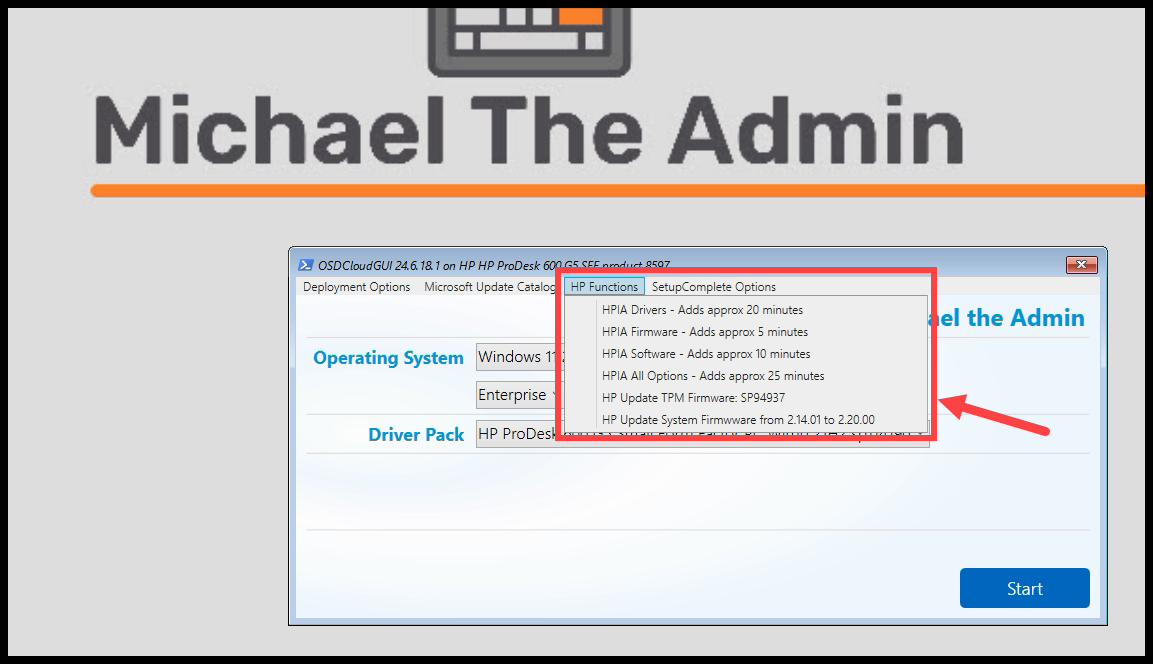
Additional Information
These functions are utilizing some HP Manageability Tools within some Windows Setup processes. Here are some links for additional information regarding these tools and process. Having a better understanding of these tools and process will help with troubleshooting and also when following along as we move on.
- HP Image Assistant (HPIA)
- Tool to Update Drives and Firmware, Create Drive Packages, and other useful functions.
- HP Client Management Script Library
- Library of PowerShell modules for managing HP Systems.
- Add a Custom Script to Windows Setup | Microsoft Learn
- Information on the SetupComplete.cmd file.
- How Configuration Passes Work | Microsoft Learn
- Information on Configuration Passes. Search for ‘specialize’ to learn more on that pass.
What options are available to run?
Currently there are 6 HP Enterprise Options available.
- HPIA Drivers
- Will run HPIA with the Category ‘Drivers’ during the SetupComplete phase
- HPIA Firmware
- Will run HPIA with the Category ‘Firmware’ during the SetupComplete phase
- HPIA Software
- Will run HPIA with the Category ‘Software’ during the SetupComplete phase
- HPIA All Options
- Will run HPIA with the Category ‘All’ during the SetupComplete phase
- HP Update TPM Firmware
- Will update the TPM Firmware during the unattended ‘Specialize‘ phase
- Utilizes the HP CMSL
- HP Update System Firmware
- Will update the System Firmware (BIOS) during the WinPE phase, the unattended Specialize phase, or the SetupComplete
- Utilizes the HP CMSL
- Can also utilize Windows Updates depending on the scenario
Where can I run these options?
You can use all these options in both OSDCloudGUI and OSDCloud.
OSDCloudGUI
You can set these variables in OSDCloudGUI to have them Preselected.
You can check out my other post on setting Defaults for OSDCloudGUI:
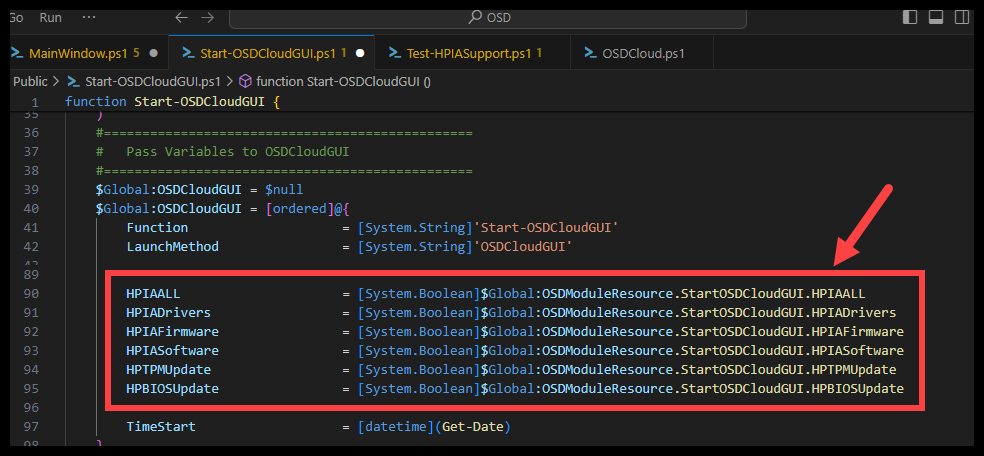
OSDCloud
These variables can also be set in the $Global:MyOSDCloud variable if you want to use them with OSDCloud.
View the below example of how @gwblok does this for other variables. But you can do the same for the HP Options:
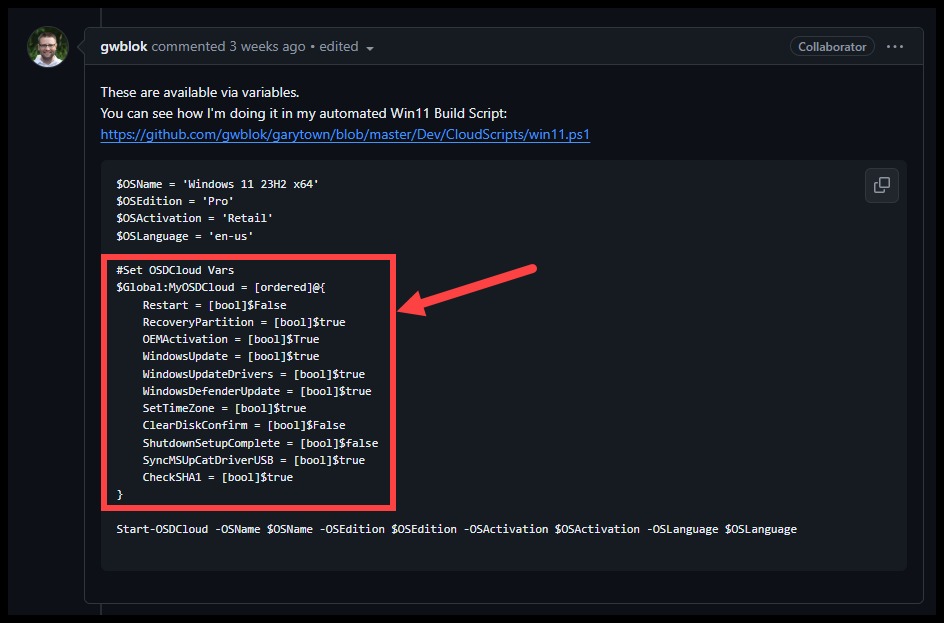
If you want to know more about the $Global:MyOSDCloud variable, check out my other post:
Conclusion
As I mentioned before, these functions greatly improve our ability to deploy updated and secure machines and I’m grateful for @gwblok efforts on this.
Next time we’ll take a look at the loading of the OSDCloudGUI and the checks it does for the HP Functions.